Import From YouTube
Turn your favorite YouTube videos into reading sessions with instant transcript imports.
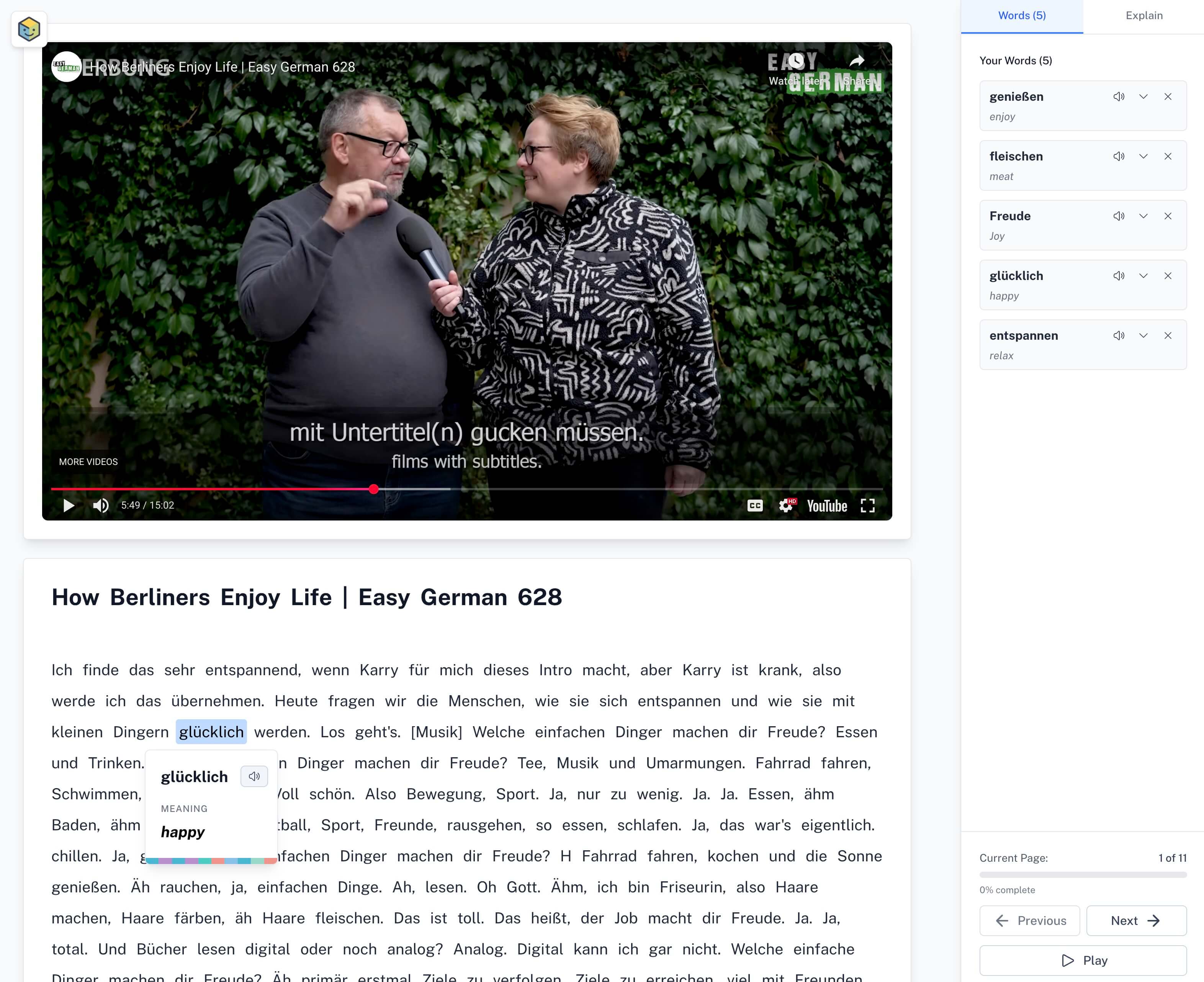
Read from Videos You Love
You've probably come across YouTube videos in your target language that you'd like to understand better. Maybe it's a podcast episode, or an interview with someone interesting. Now you can turn any YouTube video with transcripts into a reading session on Readpoly and spend time understanding it thoroughly.
What It Does
The YouTube import feature lets you bring video transcripts directly into Readpoly as reading content. Once imported, you can:
- Read the video content at your own pace with the YouTube player in the same view
- Click any word for instant translations
- Use the explain feature to dive deeper
- Save vocabulary with its original context
It's the same distraction-free reading experience, but now with text content from videos you enjoy to watch.
How It Works
It's really simple:
- Find a YouTube video that has transcripts
- Copy the video URL
- Click the Create button on Readpoly and select the "YouTube Video" option
- Paste the URL and click "Fetch Transcript"
- Save & enjoy the reading!
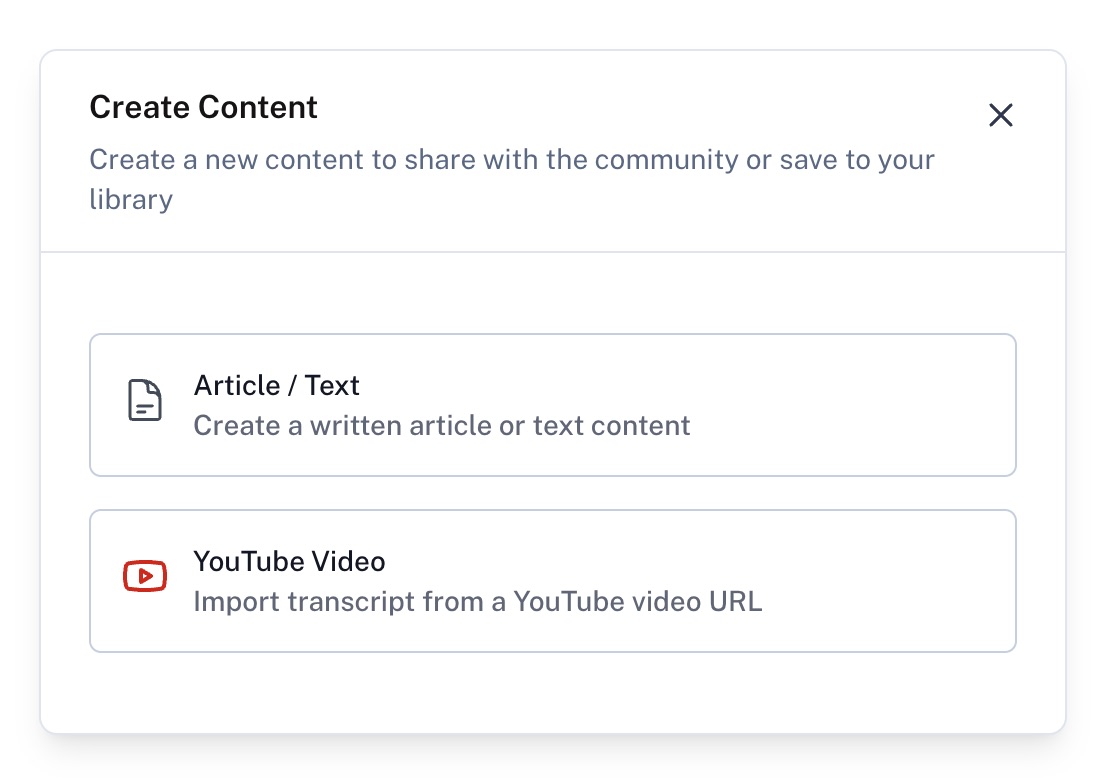
YouTube import is available for all Readpoly users with daily limits. Premium users will have unlimited imports.
On this page